The video should be at the forefront when deciding what content to develop. But then why are videos getting more common compared to other forms of content?
A message is simpler to recall when it is communicated visually. The video may be your finest tool for grabbing your audience’s attention before they continue browsing. Videos seem to be more effective than text-based material in this sense since they allow you to deliver a message in just a few seconds.
In terms of video editors, Wondershare Filmora is a top pick for so many editors, particularly casual users, due to its ease of use. However, few editors may pull off the trick of providing powerful editing options while keeping the process reasonably thorough. So, if you want to make great-looking videos but don’t want to spend hundreds of dollars on software, Wondershare Filmora is your best bet.
1 Wondershare Filmora formal version
Wondershare Filmora is well-known for its extensive library of effects that users may employ to improve and beautify their films. However, no particular technical skills in video editing are necessary to utilize the effects. Most of them may be added with a single click, and technology does not come in the way of professional output.
Wondershare Filmora is mainly created with a remarkably user interface, so even if you’re new to video editing, you can get right into generating high-quality footage. While much video editing software costs many hundred bucks and can be challenging to master, Filmora demonstrates that you don’t have to invest much time or money to start making great movies. Here are Filmora’s basic five features:
- Color Match
Filmora color matching makes color correction simple even for the most inexperienced users, allowing you to color-match the numerous clips in your project with a single click for a coordinated look throughout all of your material. It does, however, provide manual tweaks to fine-tune footage for more skilled users who want total control over color correction.
- Green Screen
After you’ve acquired your green screen footage, you’ll replace the green backgrounds in your clip using your own. It implies you choose a color and then eliminate all instances of that color from the movie. Unfortunately, the previously hidden areas “behind” the image are now visible. This is how you add a green screen effect.
- Split Screen
Filmora enables a variety of split-screen tools for telling tales in your movies in novel ways. This allows you to blend various pictures creatively. Advertising, for example, is well aware of the effect.
- Motion Tracking
With this feature, Filmora makes things simpler for its users to focus on moving things. For example, motion tracking can analyze motion and identify how an item moves across a picture on its own. This is effective even with fast-moving picture material. In addition, users can customize tracking points to their taste to optimize tracking.
- Audio Ducking
Other Wondershare Filmora features are related to Audio Ducking. The user here hides the music to make a discussion more visible. This is accomplished with a mouse click.
2 What are the new features in Filmora 11?
The secret to Wondershare Filmora 11’s success is striking a balance between being straightforward and delivering tools and capabilities that the typical user would use.
Filmora video editor has been suggested by several major digital media outlets and has already received numerous professional honors. So, we would like you to download Filmora version 11.
Out of all software, it is a good idea to partner up with Wonershare Filmora v11 as it has just been released with many helpful features. It is super easy to use, even for those with zero editing skills. So, for those unfamiliar with this software, its description can be found in this post to try it out.
When you open up the software, you will be greeted with a straightforward and intuitive interface. They maintained the user interface to be contemporary, clean, and minimalistic while providing simple access to the program’s features and capabilities.
The three interface sections presented above are as follows:
It’s worth noting that you may change the size of any of them at any moment to suit your needs.
- The library, where you may organize the whole of your video, audio, and picture materials and access transitions, filters, and effects.
- The preview window in which, before exporting, you may play individual clips, a segment of a project, or the entire project.
- The Timeline is where you may add, organize, and modify individual video clips, audio files, and image files.
Editing is a straightforward drag-and-drop technique for adding items to the Timeline, with the Timeline itself operating on a “magnetic” mechanism that effortlessly keeps assets together.
Wondershare Filmora 11 is available for both Mac and Windows and is the #1 choice for essential video editing software. Steal a glance at the critical exclusive changes of the 11 version to get a sense of how it appears and operates.
Preset templates and Instant mode
You may create a unique video with the Filmora video Template as Filmora offers vastly increased predesigned templates or stock media inventory. You can choose freely to create a video quickly. Then, drag them onto the Timeline. Then, to complete a film soon, you can rearrange the clips you see fit.
Only, you enter Instant Mode, a new feature. Then choose one of the Preset Templates, select your clips, and within a few minutes, you will have the final video created.
Massive amount of third-party professional Stock Media and assets
Most of this stock material is obtained from third parties, which helps to ensure that your video does not grow dull or repetitive. Filmora is a universe program for creating GIFs and stickers from GIPHY, videos and photographs from PIXBAY and UNSPLASH, and more professional movie effects from OpenFX and NewBlue FX. It’s an excellent method to include everything into your movie marketing approach.
More advanced exclusive editing features like:
– Speed Ramping is a more powerful tool because it allows adjusting the pace of your movie with improved essential frame control. For example, you can quickly slow down or fast forward your films to create unique dramatic effects.
- Masking is improved to accommodate keyframe concealings, such as a clip or an image, and any effects applied. Also, this method is used to produce a matte that regulates what is shown or what is hidden.
- Auto Beat Sync creates a movie that corresponds to your music choices, adds recommended different effects, and produces videos automatically.
- Audio Synchronization automatically aligns video and audio from different cameras in the same scene. Separately recorded audio and video files can be merged in the Media Panel of Filmora v11.
- Windows Drive allows you to upload and share project templates, materials, and output films.
Pricing Plans:
Pricing plans for Filmora v11 have significant changes as it now provides various add-on services. First, the video editors must purchase Wondershare Filmora. It offers a one-month free trial period. Then, after this free trial time expires, the video editors must subscribe to one of these pricing plans or bundles.
3 How to create a good video by Wondershare Filmora?
1- Create a New Project
When you open up the software on the lift, you head to the blue New Project button. Then select the Aspect Ratio to choose the video size you need.
There are four more options below for specific tasks quickly on the go.
- Auto Reframe is when you have a particular clip or video that you quickly want to change (Aspect Ratio or Speed or both).
- Auto Montage Maker is a new feature. Here, you upload the clip, the software will analyze the highlights of the clip. You will choose the length of the final video. Once it is processed, you will end up with Synchronized Video with the music (you can change the music if you like).
- PC Screen lets you record your screen.
- AL Portrait will take you directly to the effects panel, where you can apply any of these effects on your clip.
2- Import Media
In this step, you can import files or folders with all videos. For example, you can import from a camera or a phone or import with Audio Montage Maker. You can also record from a webcam, your PC screen, and voice-over.
3- Edit the Clip and add it to the Timeline
To add the clip to the Timeline, drag the clip on the video track or hit the plus sign. You can also add multiple clips at the same time. Highlight them, then drag or beat the plus sign.
4- Preview Your Clip
Now you can see a preview of your clip on the right. This is where you can play the clip. When you playback, the quality is set to complete by default. Next to it, preview quality and display settings.
If you have more clips and you need to reorder them, you can drag them to where you wanted the clips to be.
5- Add Video Effects
It’s helpful to know that the program may visually modify the clip while learning to edit movies on Wondershare Filmora.
Click the Effects icon at the program’s top when a clip is chosen to add video effects. You’ll immediately notice an extensive visual effects library that you may use in your project. Double-click an effect to integrate it into the active clip.
6- Add Transitions between Clips
Let’s go to the upper panel and select Transition. Please choose the one you like, download it, and between two clips. Now, the transitions have been applied.
7- Export Your Finished Video
After completing your film, it is time for the fascinating stage: exporting! This takes a project from within Filmora and creates a final movie ready to post.
Above the editing area, the Export button is always visible. Click on it and after that, go to the YouTube tab for my example. Then, using the Sign In option in the sidebar, sign in to your YouTube account.
Using the Format option, you may export your movie using several built-in exports presets. In addition, they assist you in rapidly determining file size and the best balance of quality.
That’s all! You’ve learned how to edit films using Wondershare Filmora, whether you saved it offline as a completed file or shared it to a social site. These brief instructions covered everything you needed to know to make a video.
4 Why Choose Filmora
Filmora 11 is a significant improvement and redesign of the previous Filmora Video Editor, and to be honest. However, I was anxious about how Filmora 11 would look.
The creativity of Filmora was that, although having a wide range of functionality, they always concentrated on making the program essential in look and easy to learn and use.
To meet client expectations, Filmora 11 has added a slew of new capabilities and, of course, had to incorporate access to those functions into the user interface.
Conclusion
Filmora is a fantastic video editing program that provides many features, an easy-to-use interface, and an affordable price. All recent video formats are supported, including HD and 4K video editing and output. While it has a few difficulties with its social media connection features, it’s still a fantastic editor for generating high-quality internet movies.

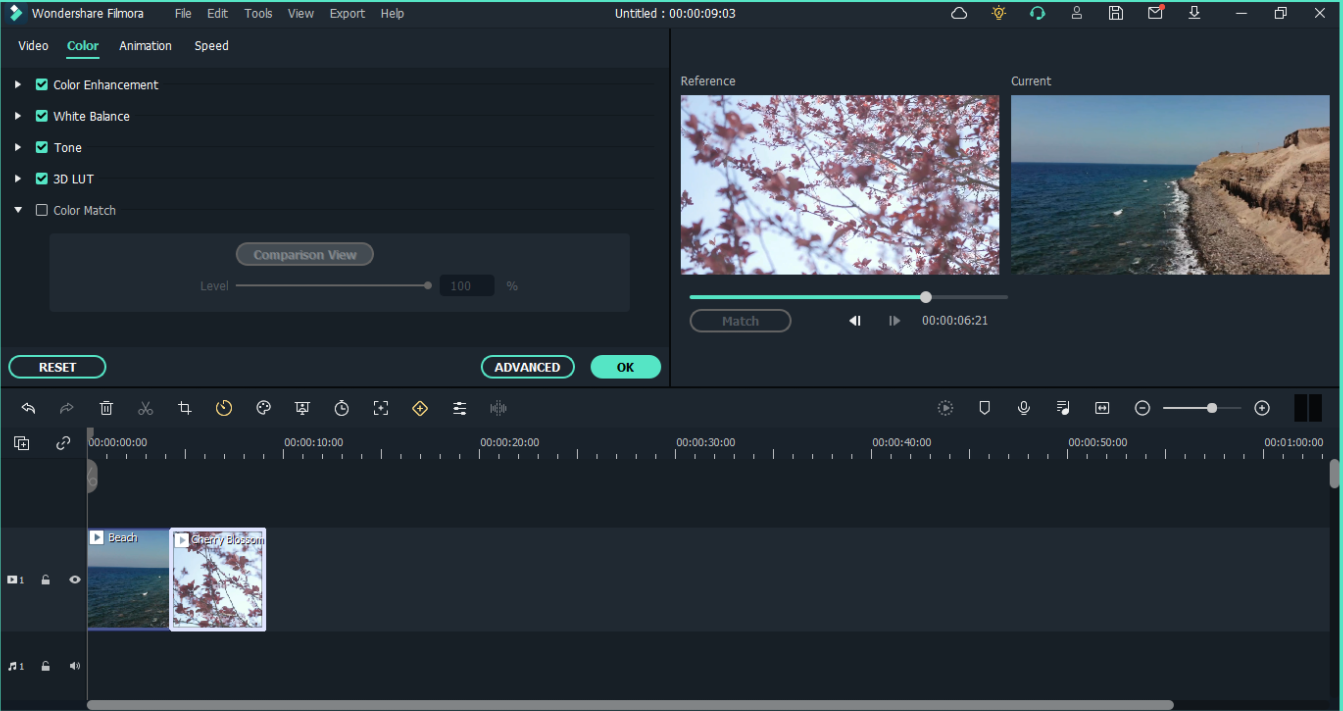
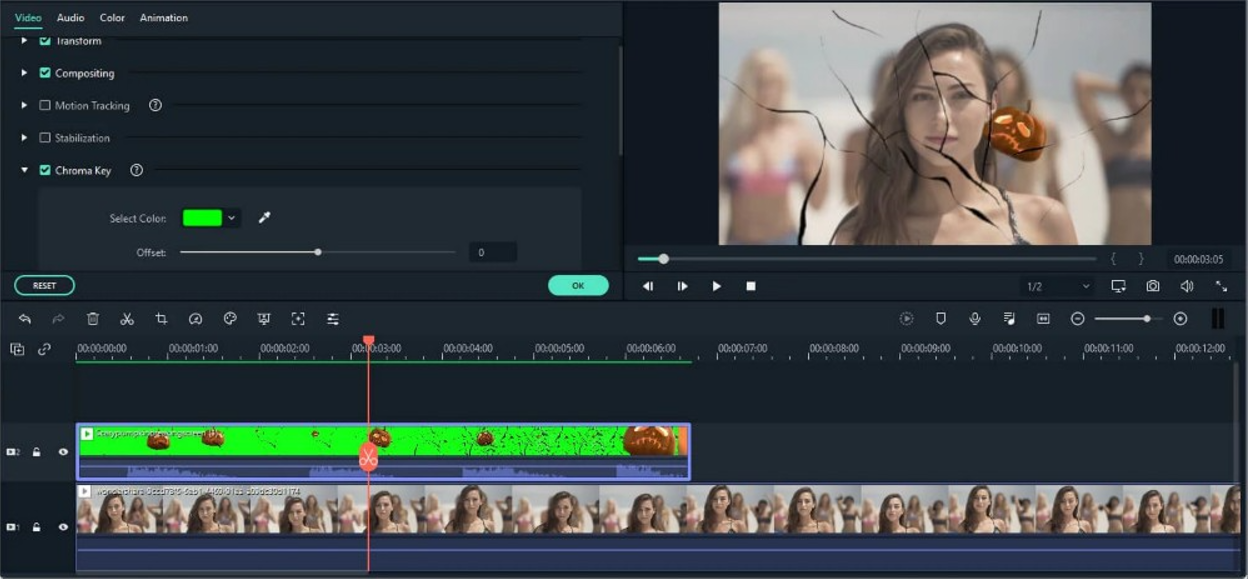
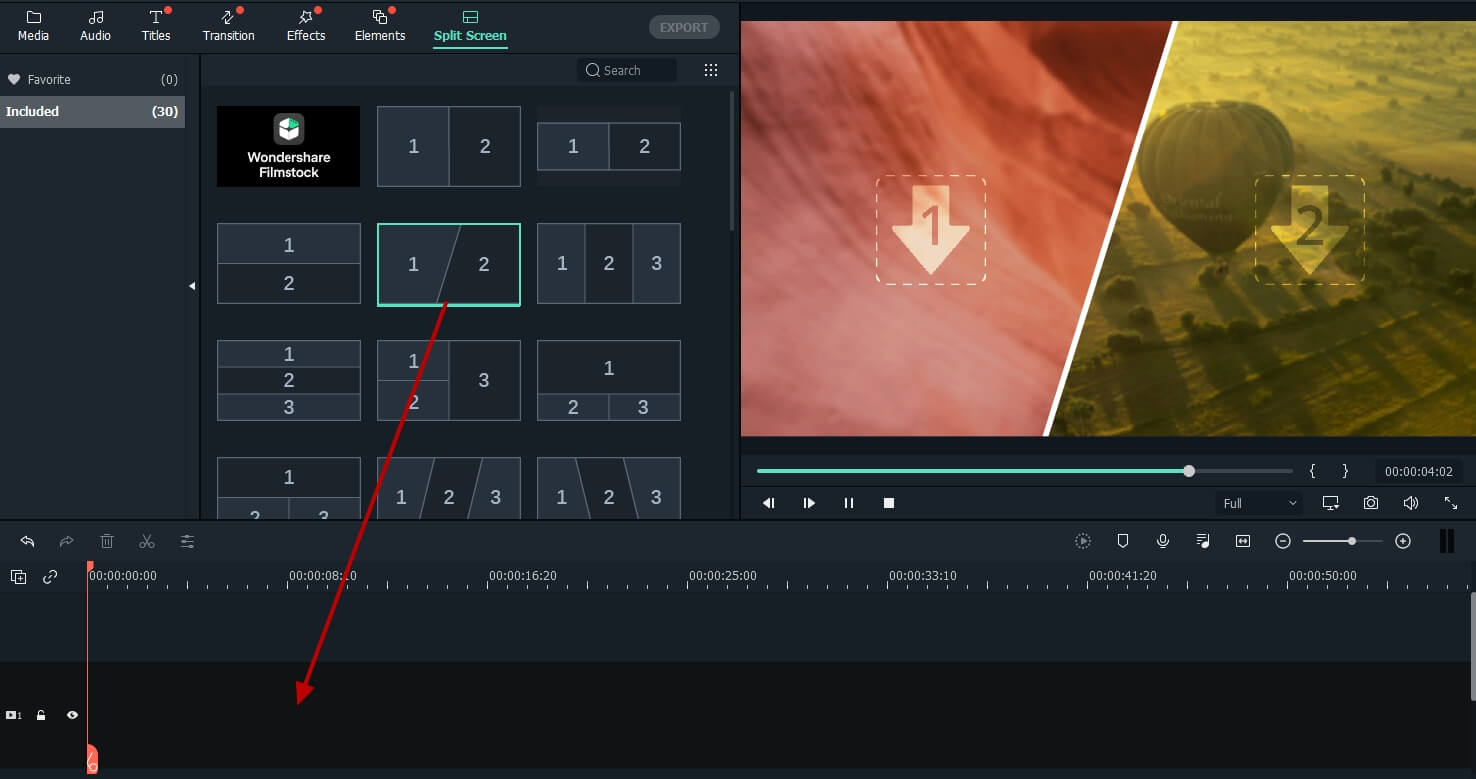
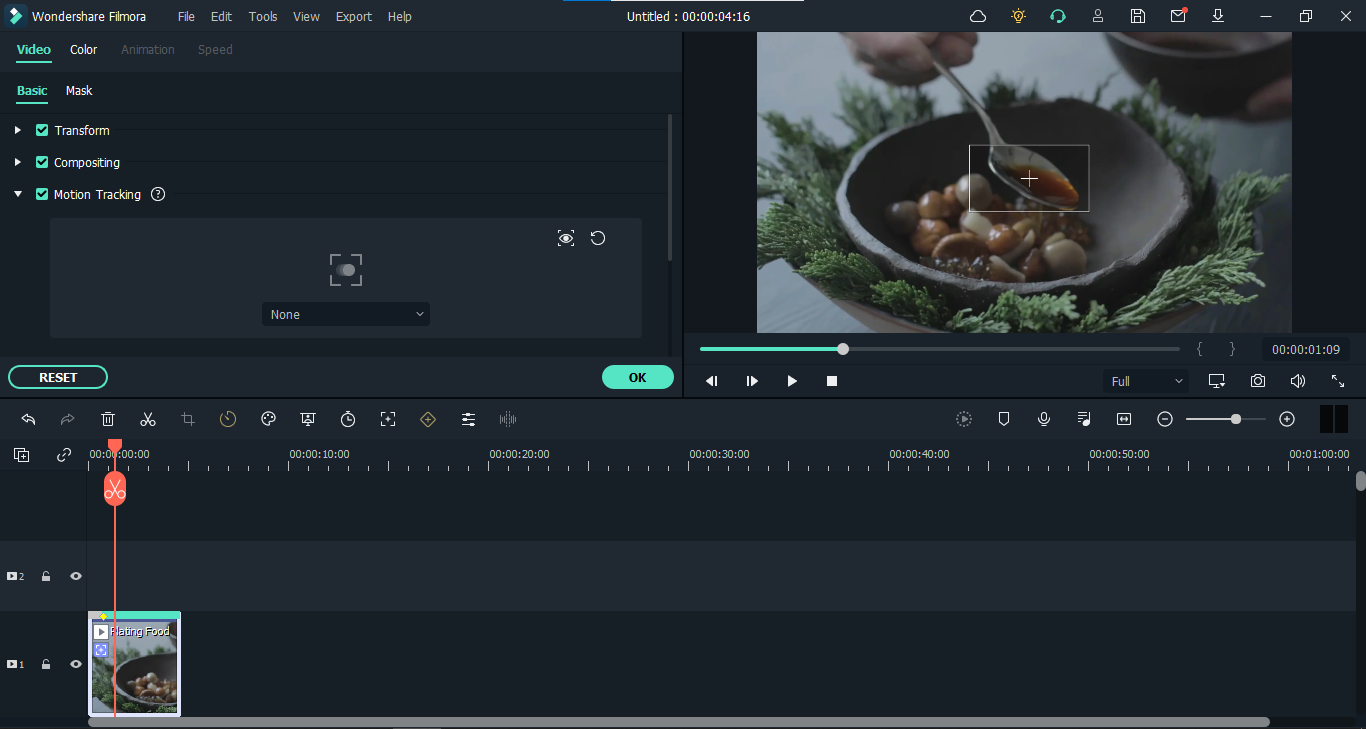
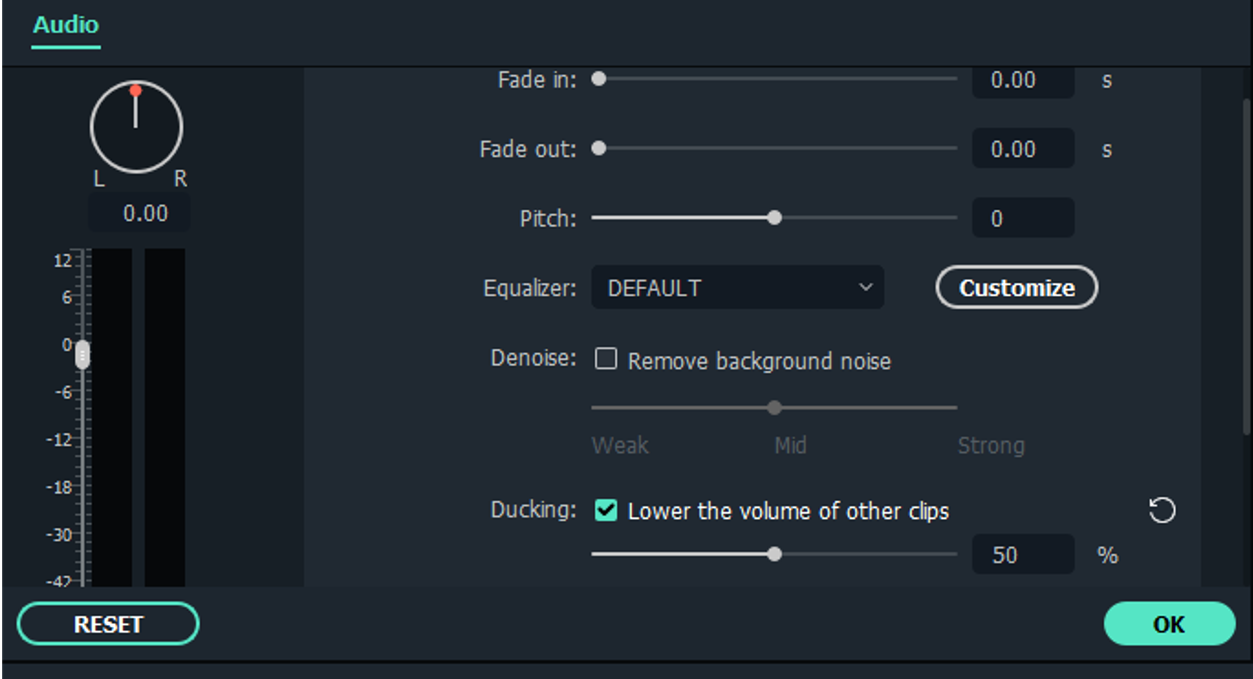
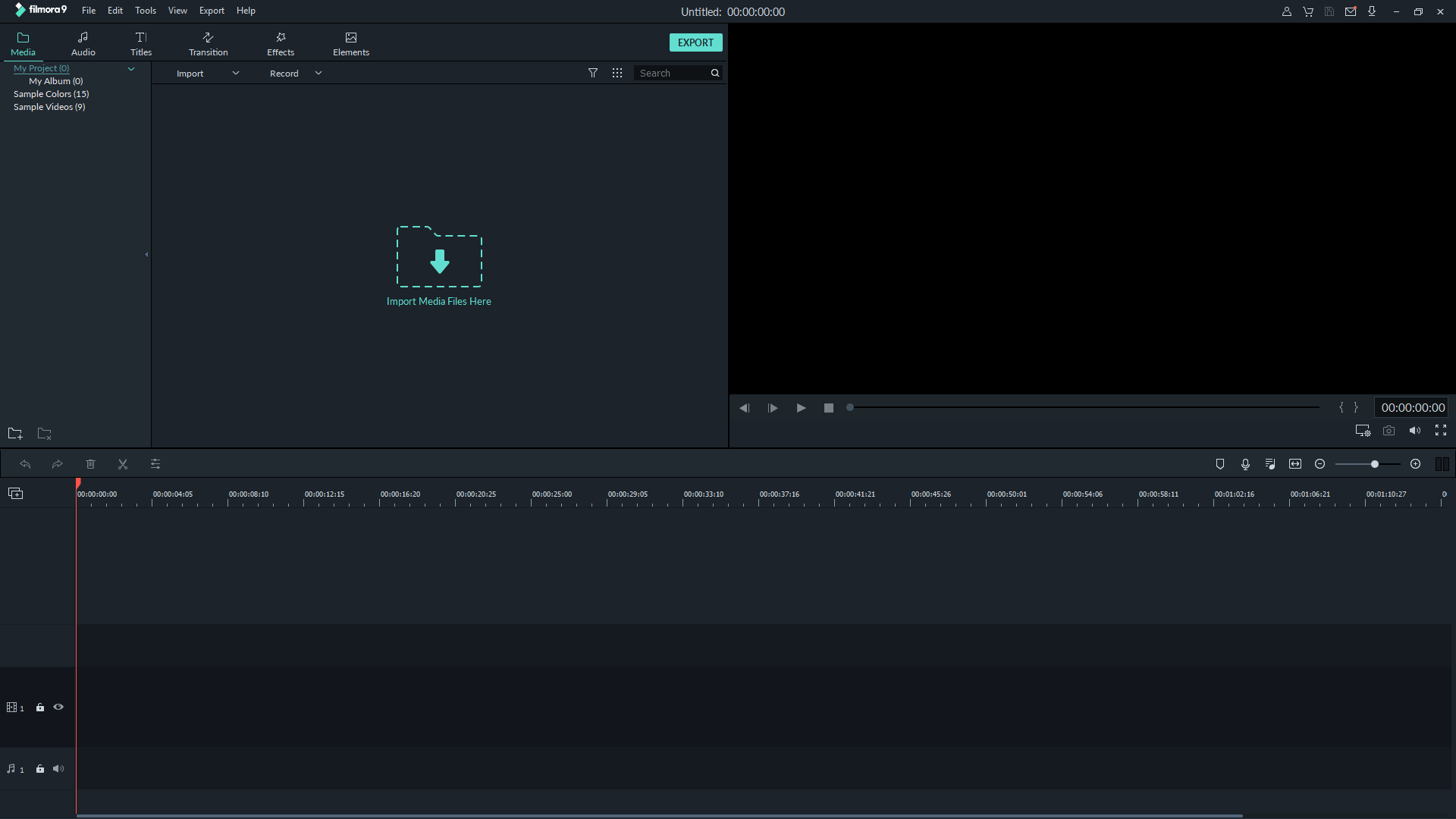
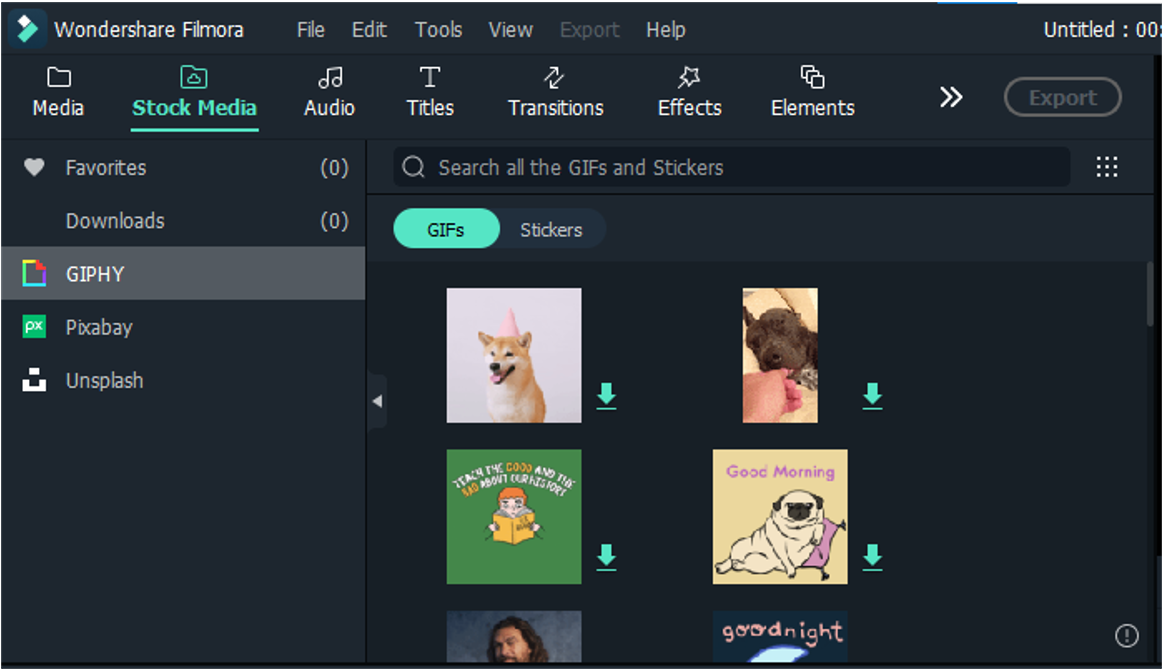
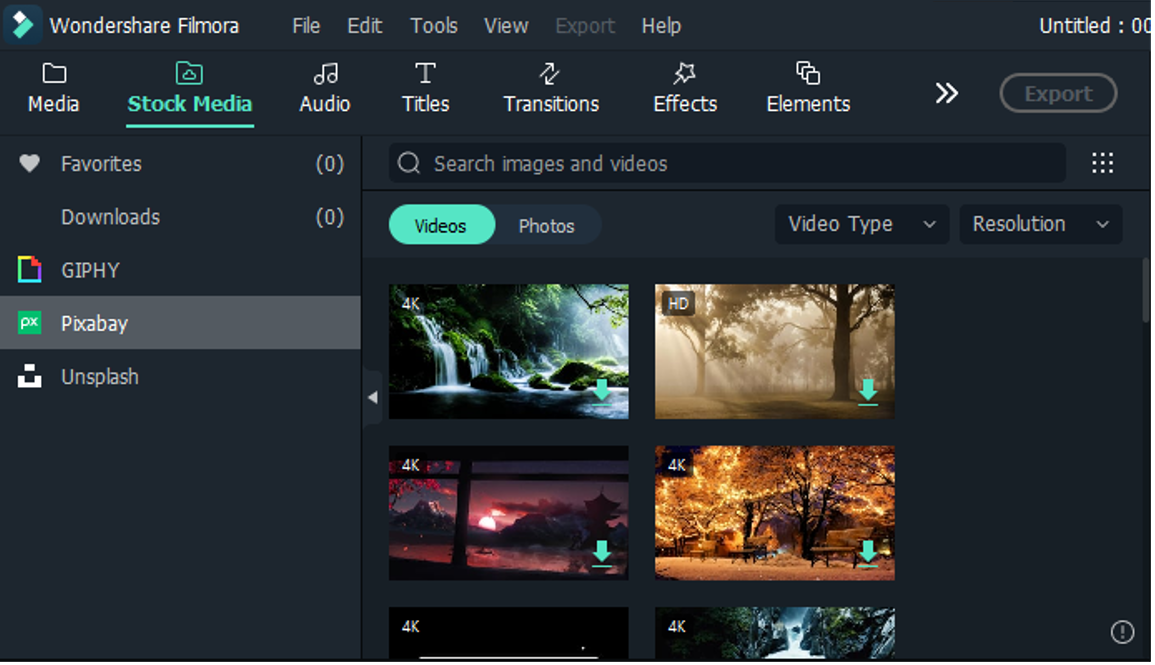
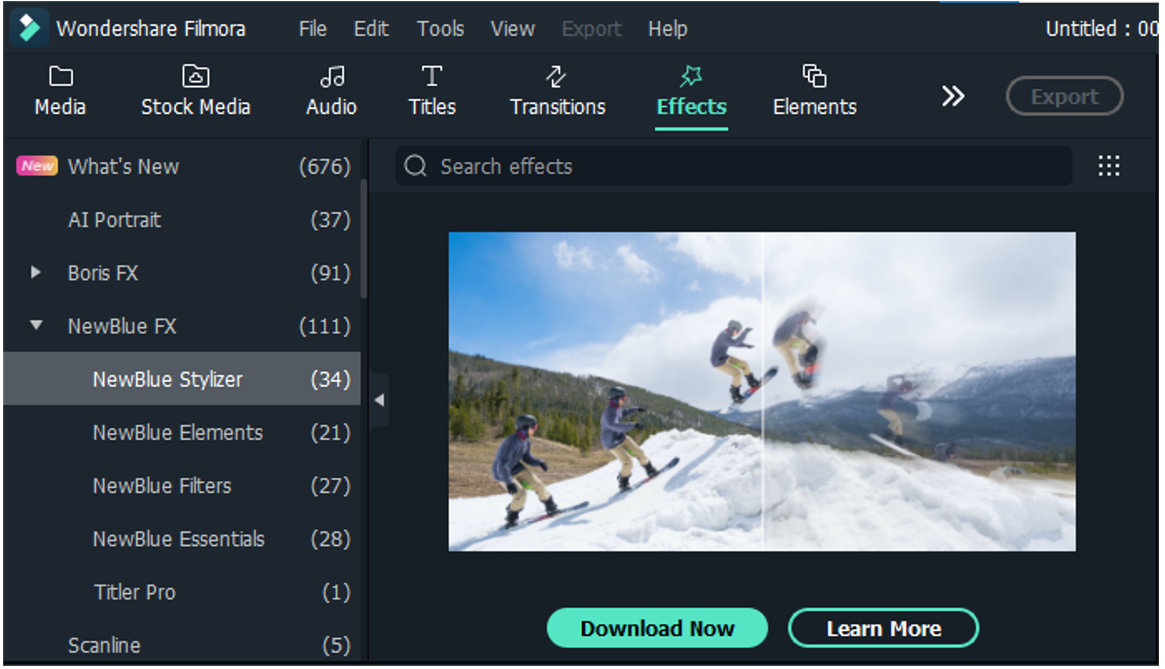
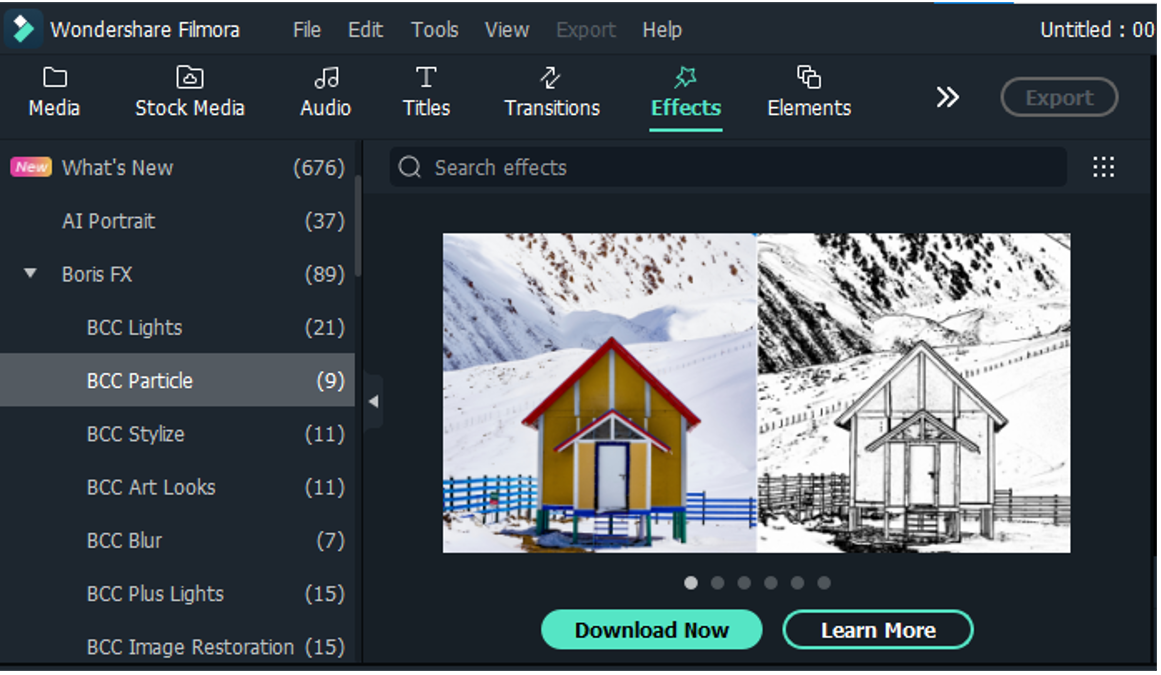

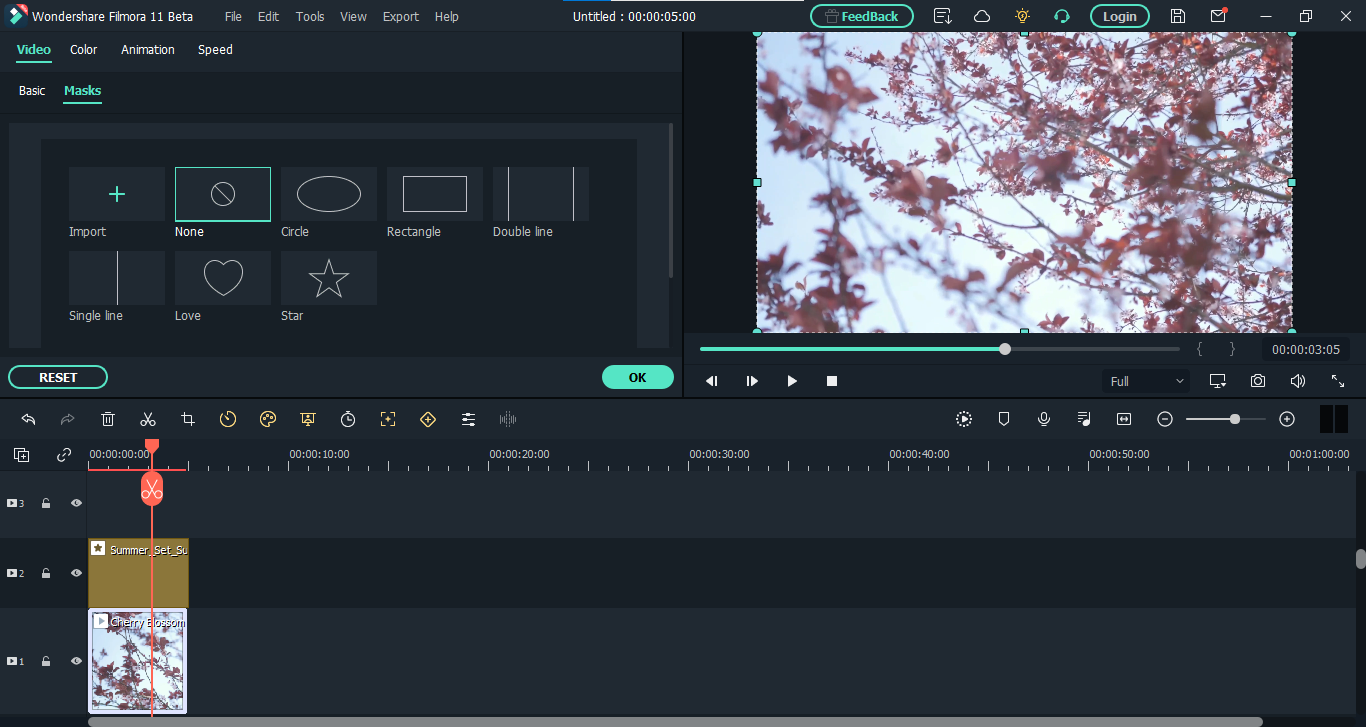
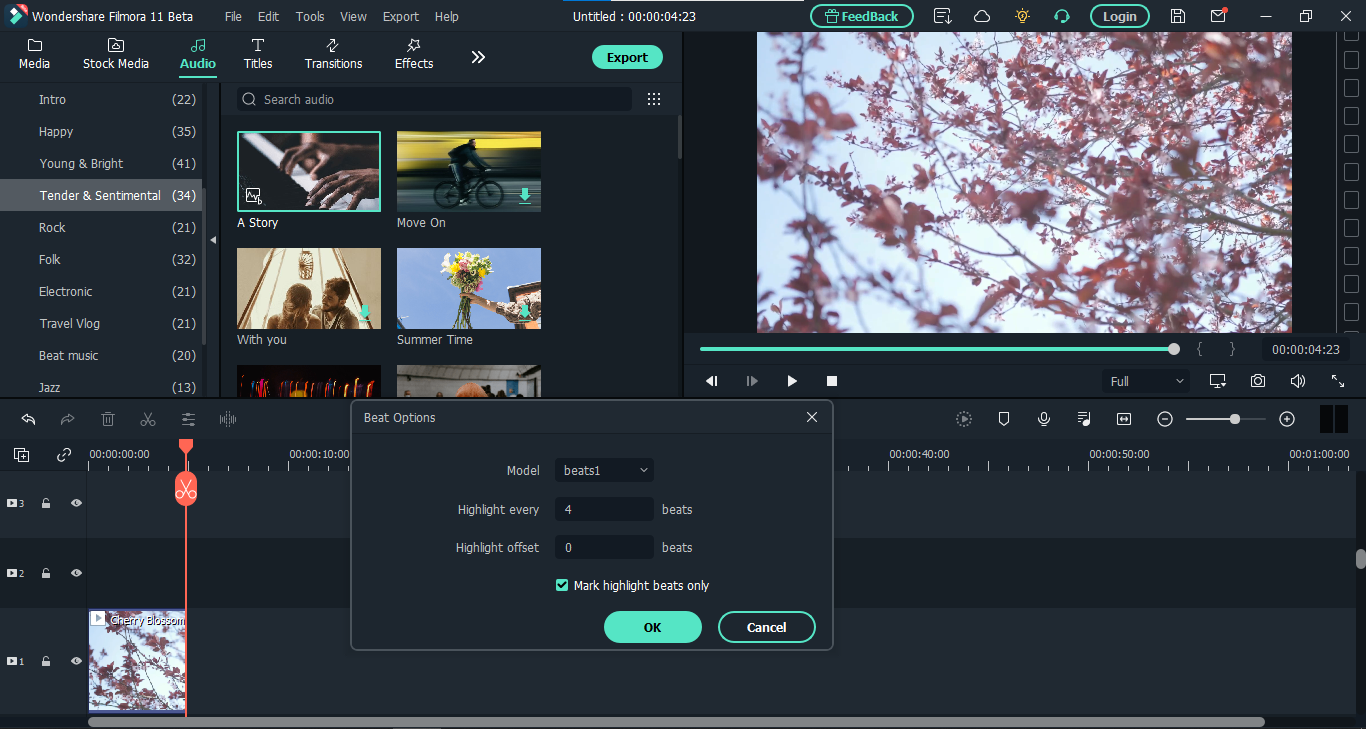
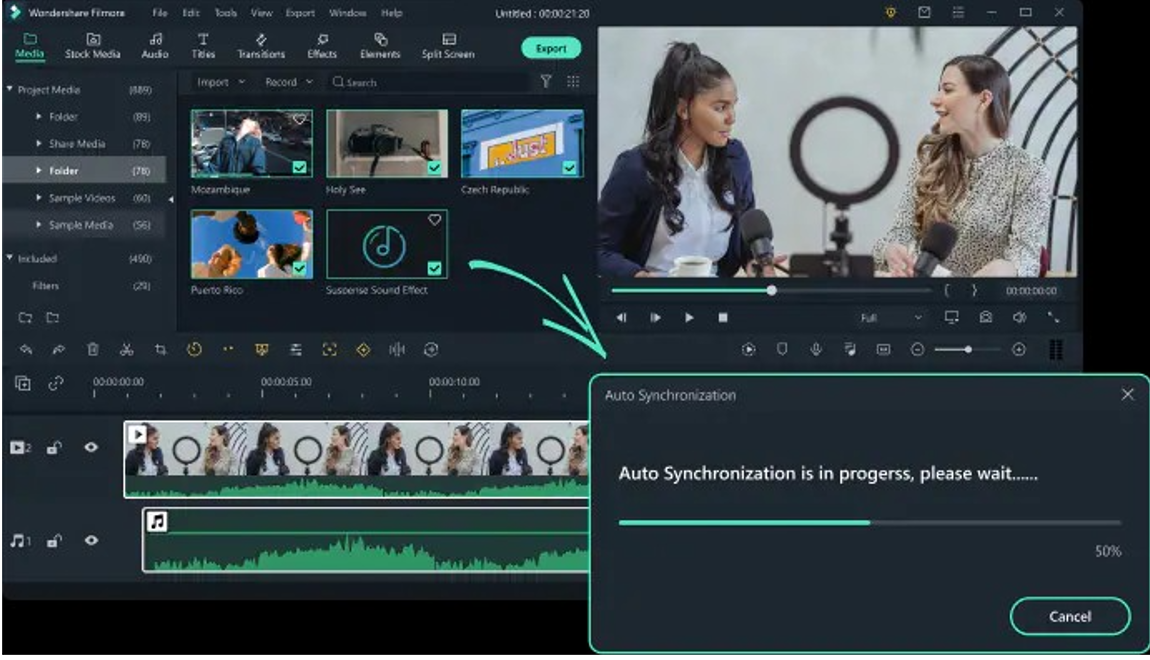
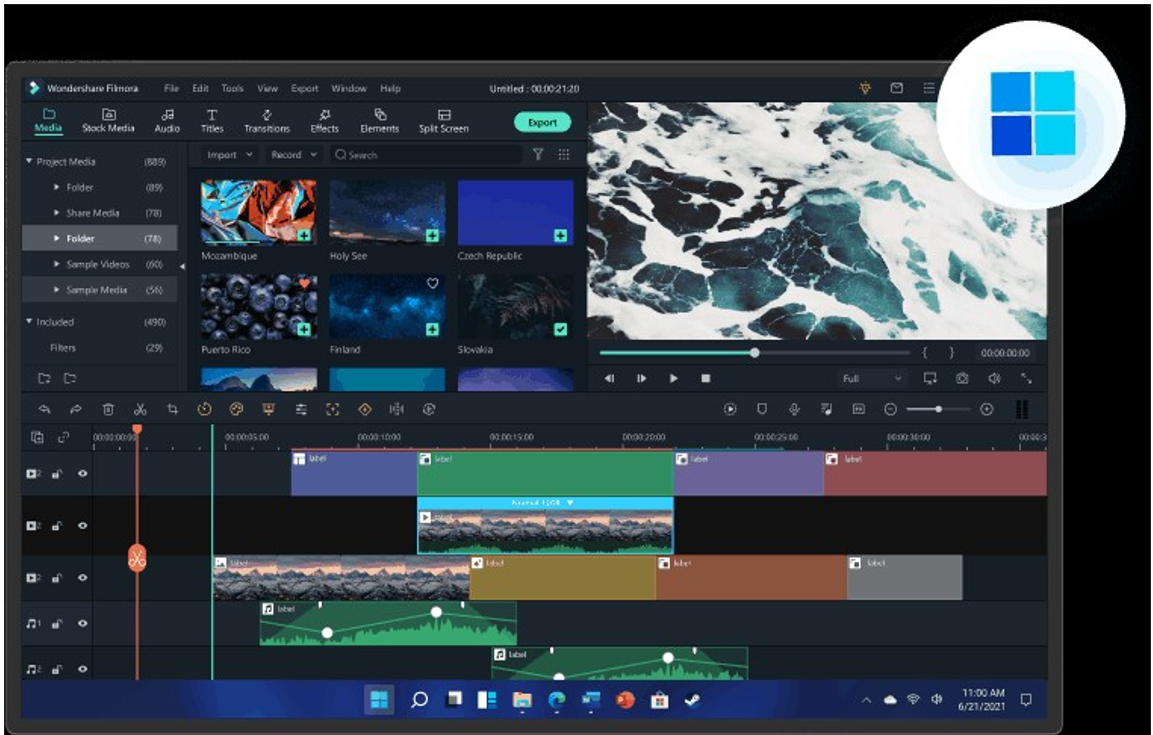
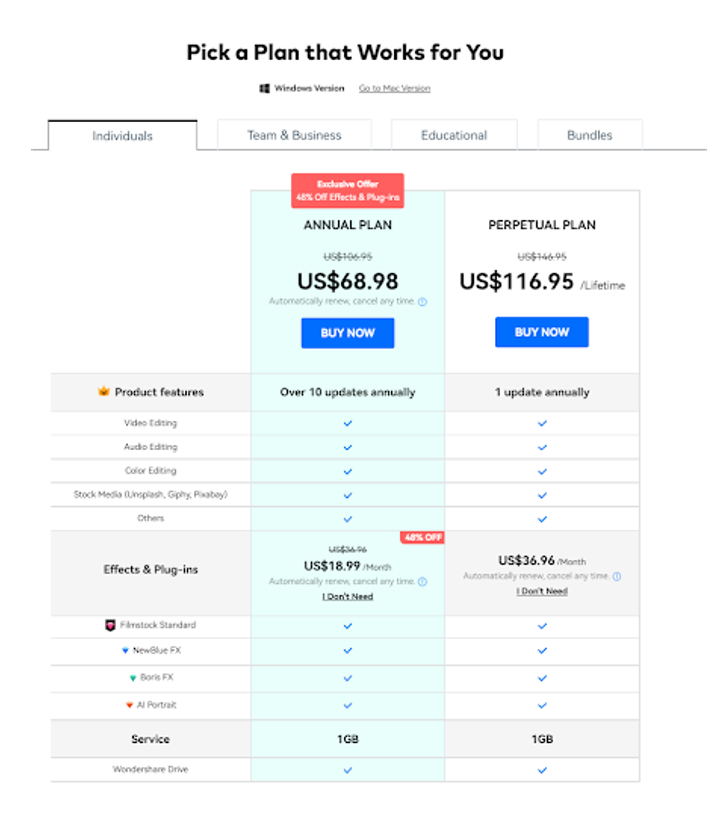
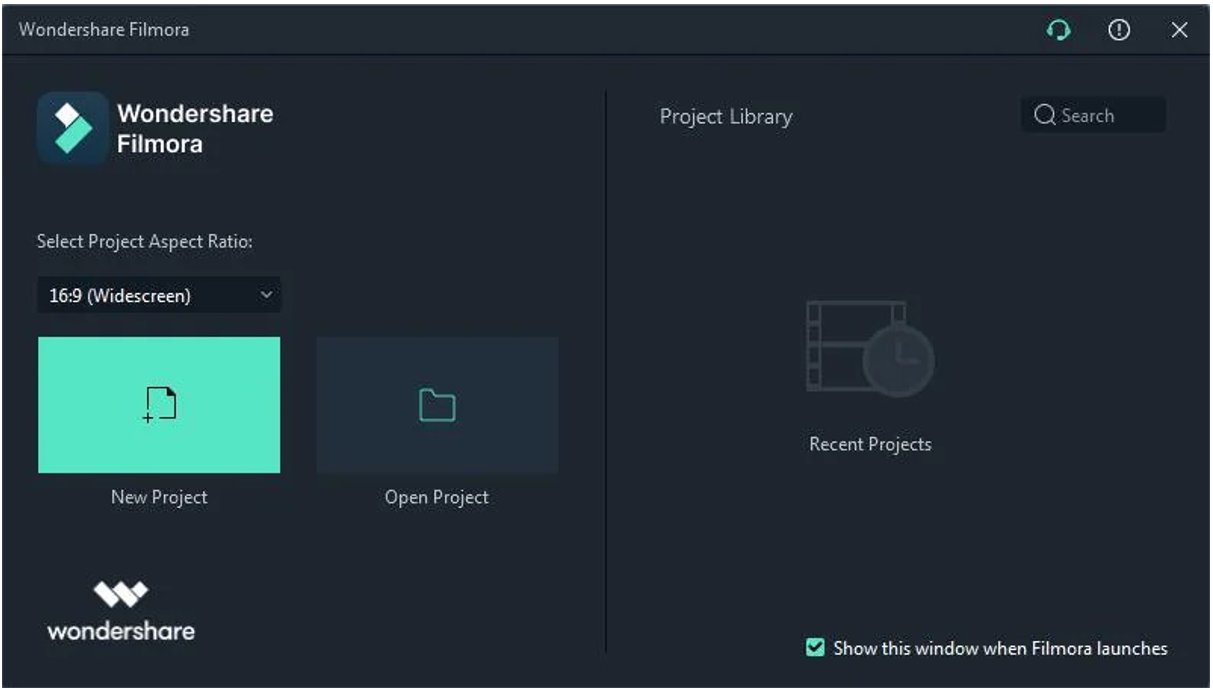
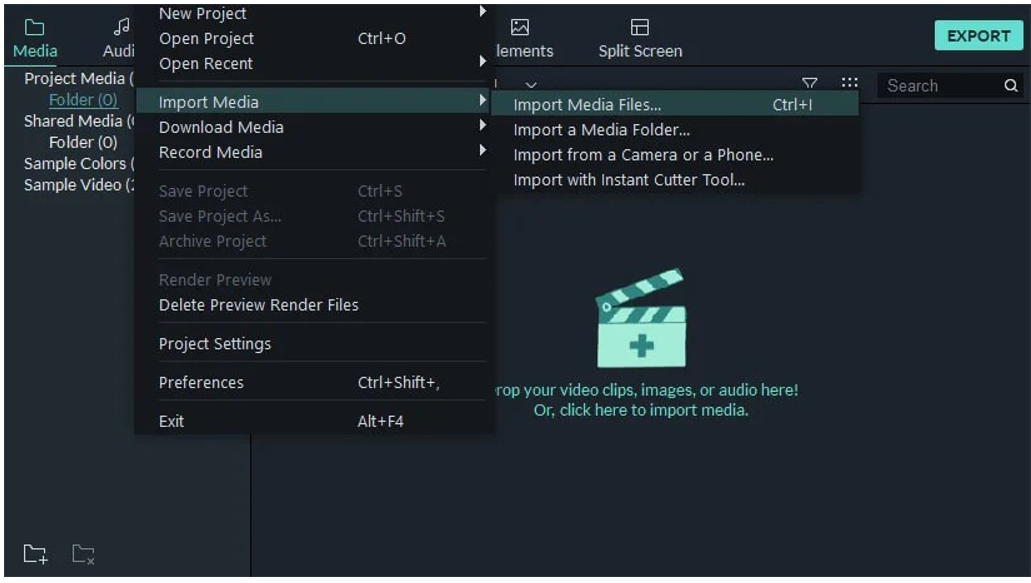
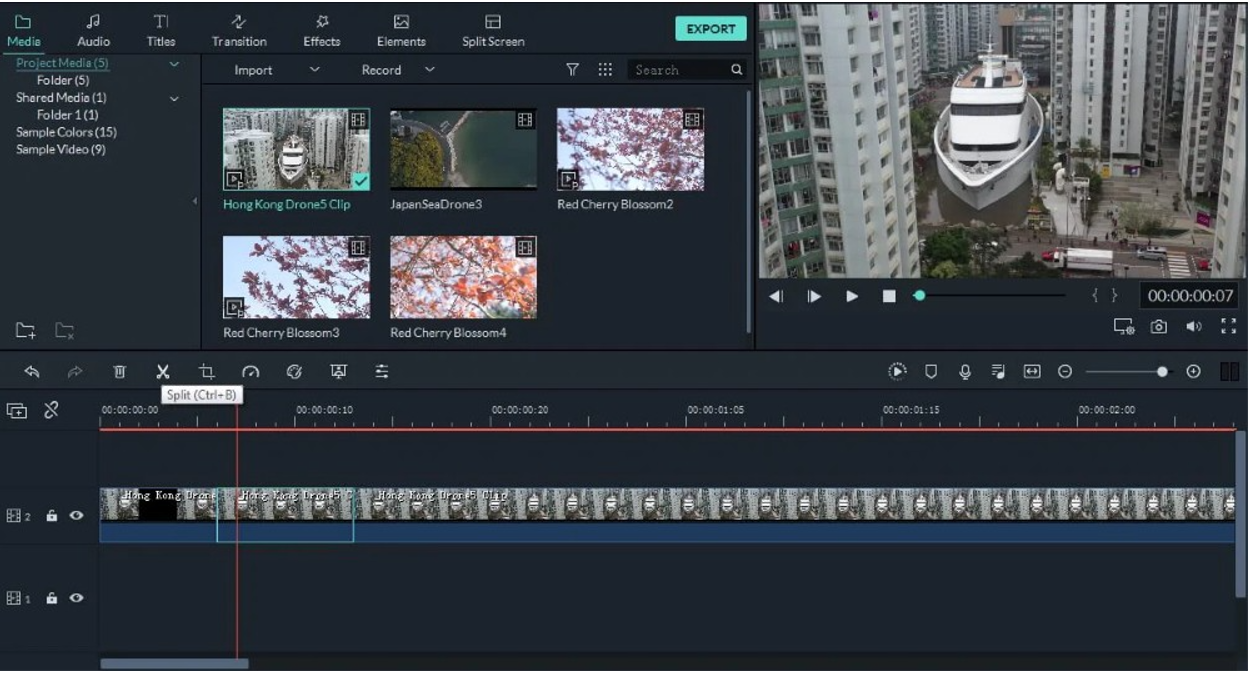
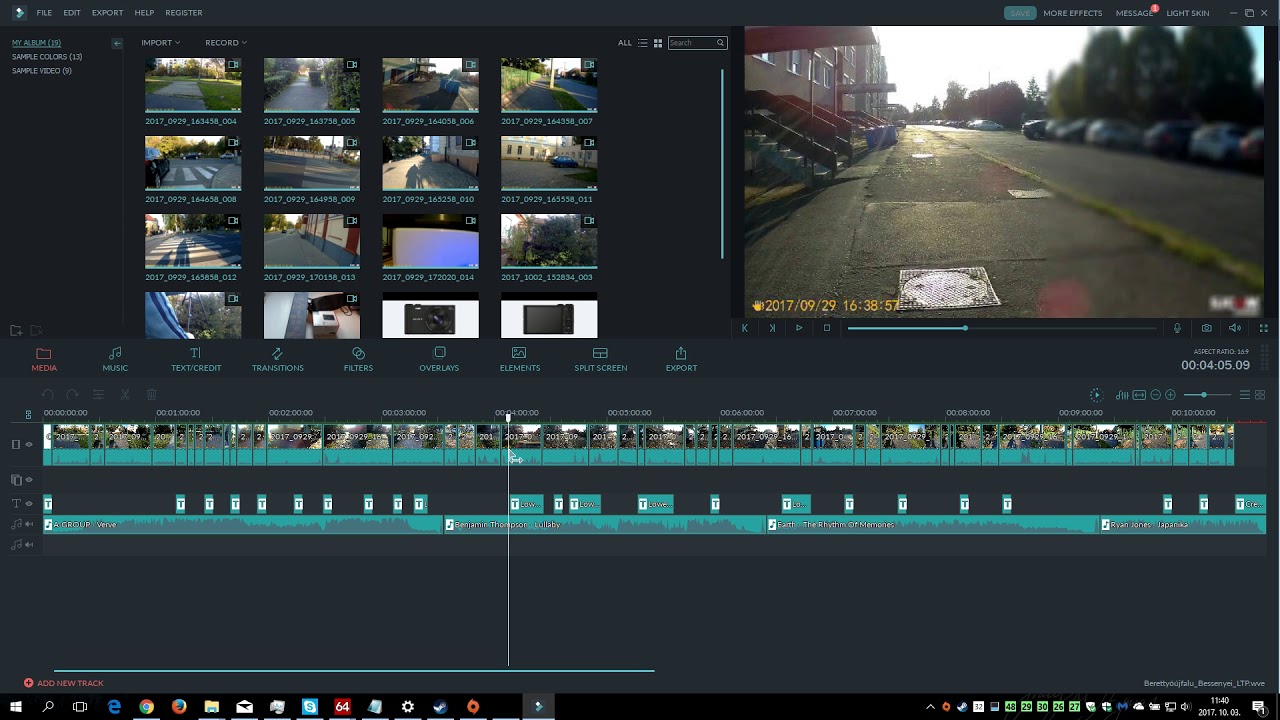
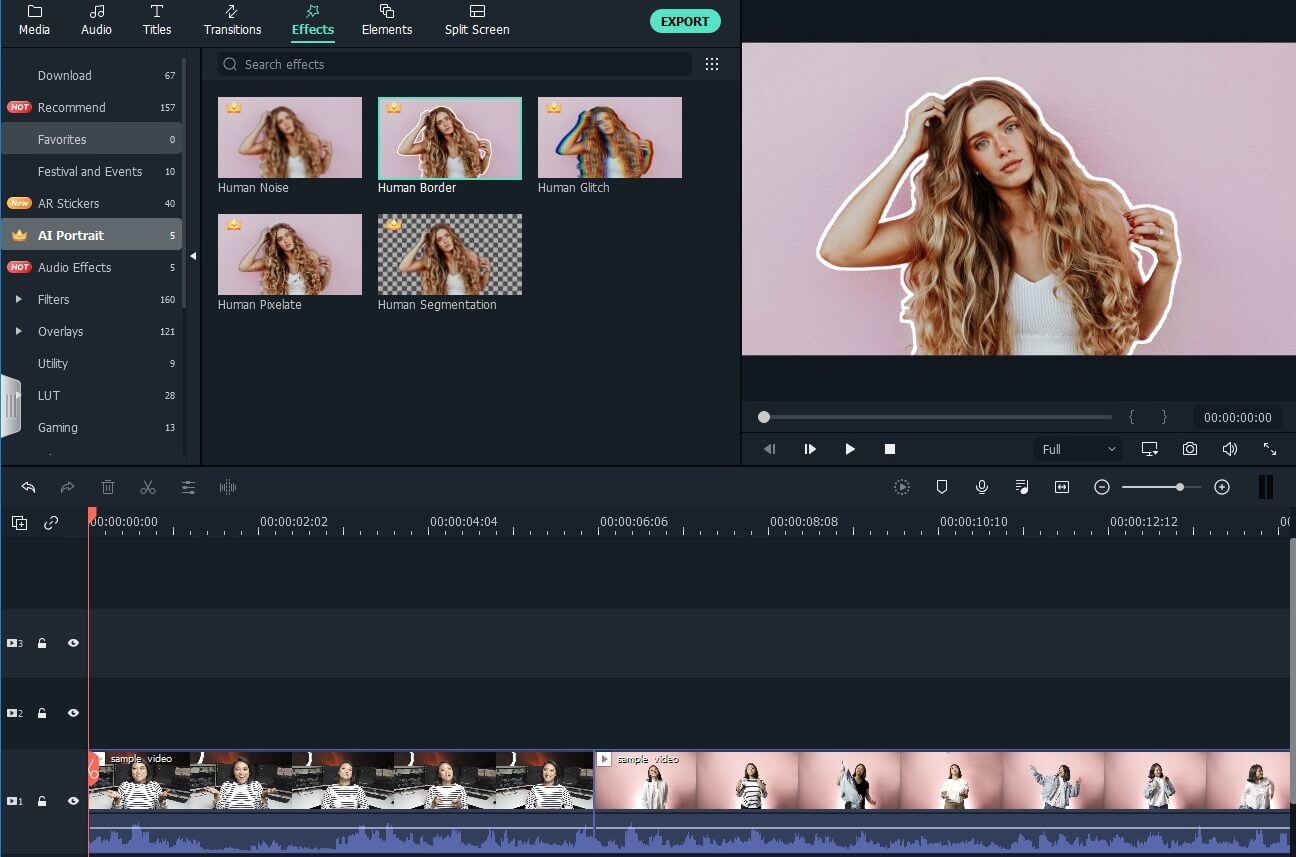
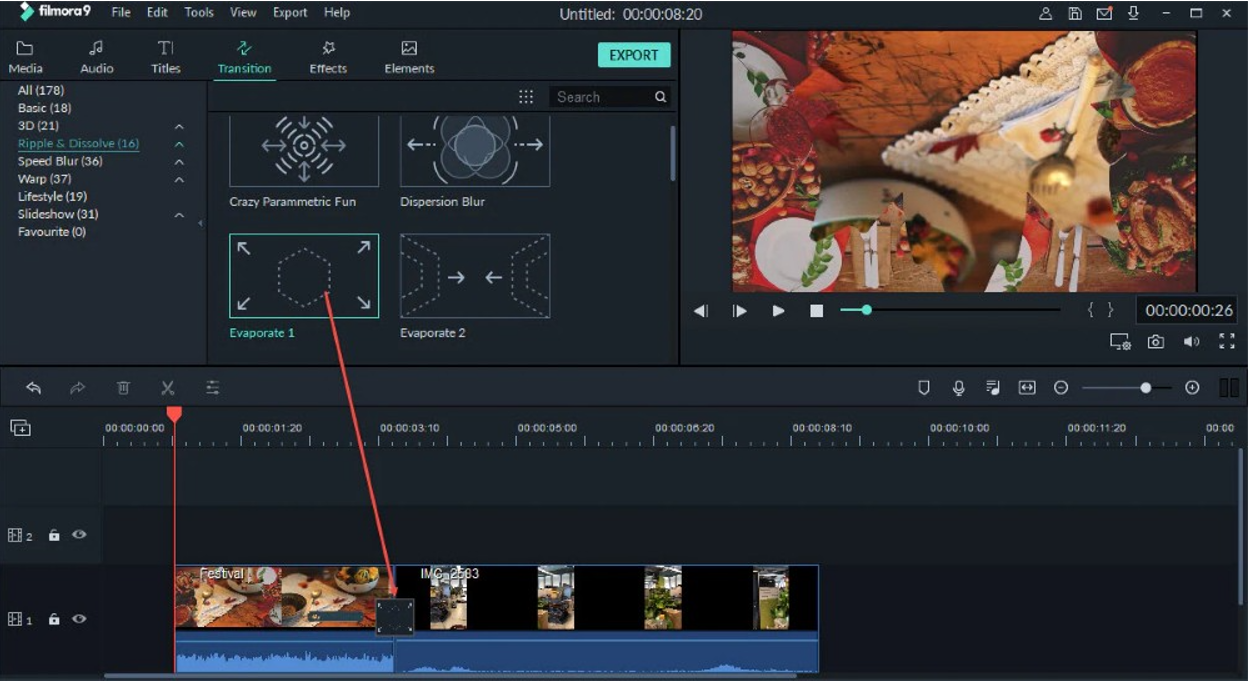
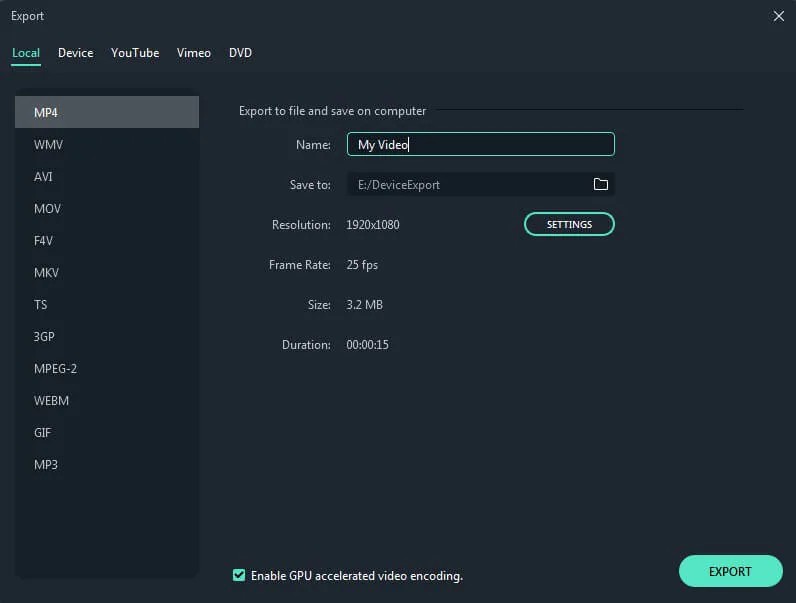






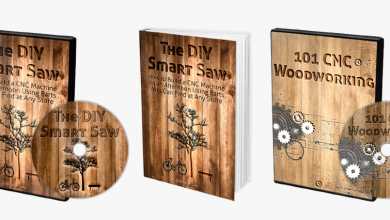
![My Review of My Funnel Empire Marketing Product [PERSONAL Review] 54 myfunnelempire review](https://www.pouted.com/wp-content/uploads/2016/05/myfunnelempire-review-390x220.jpg?x34696)
