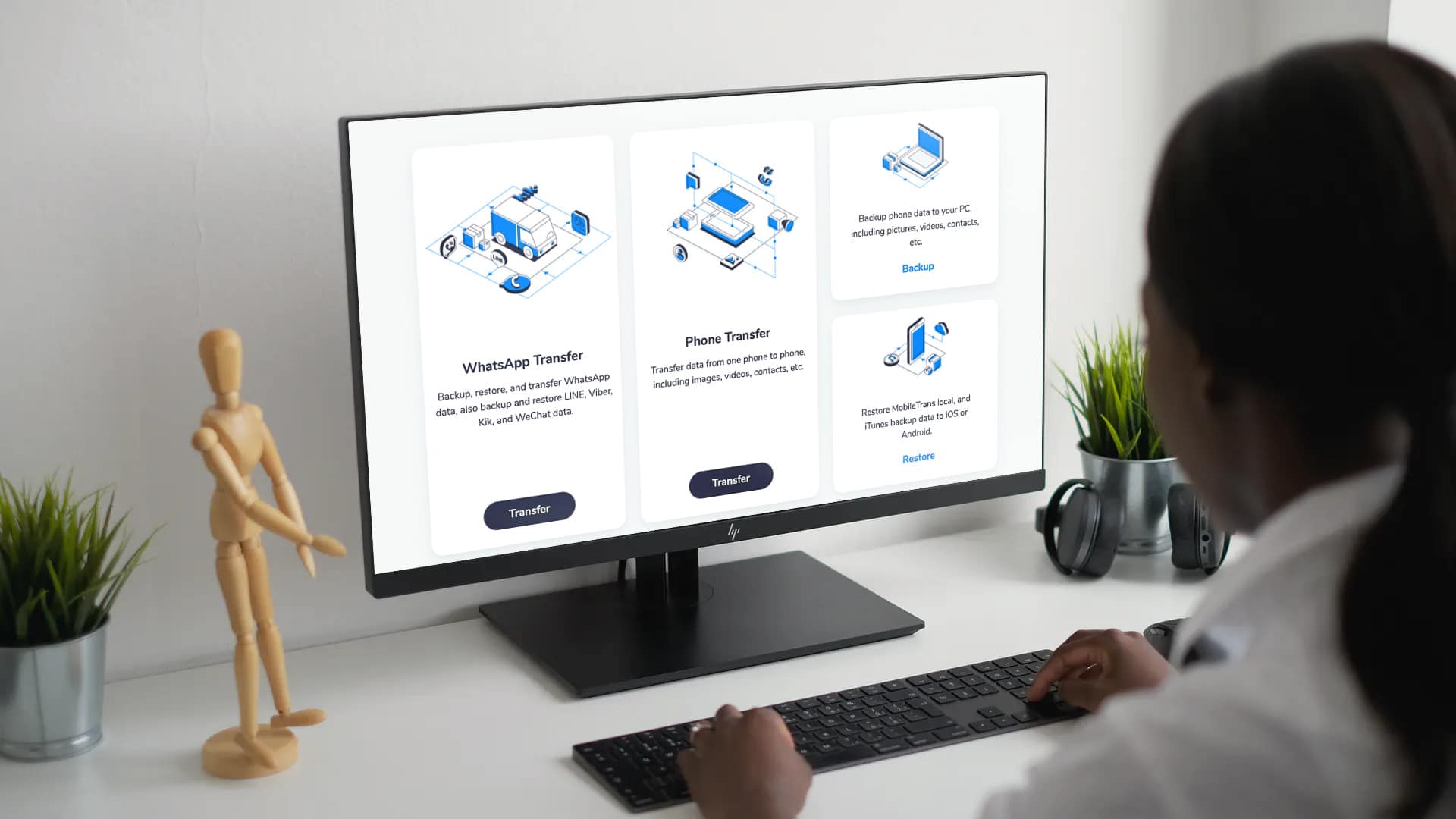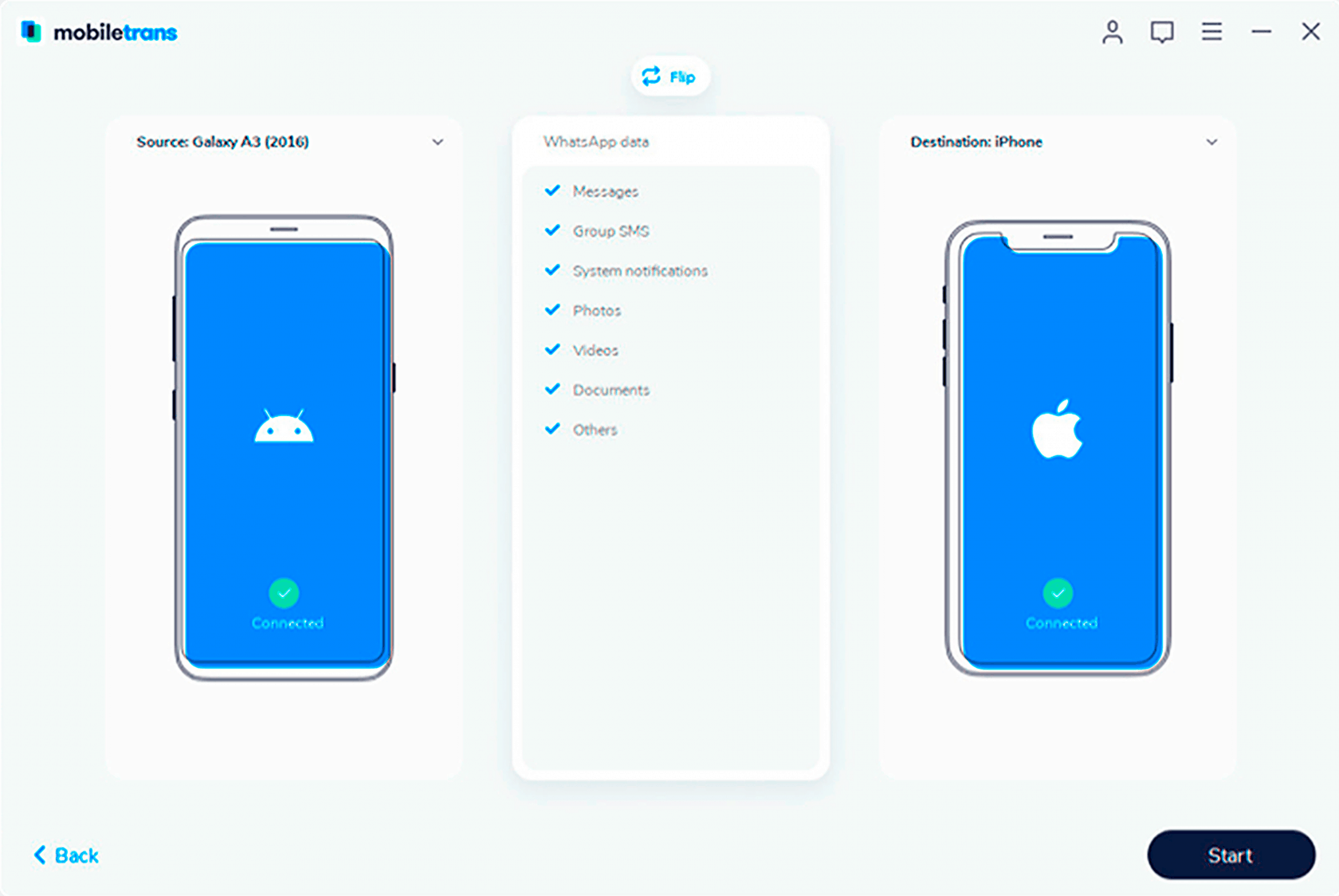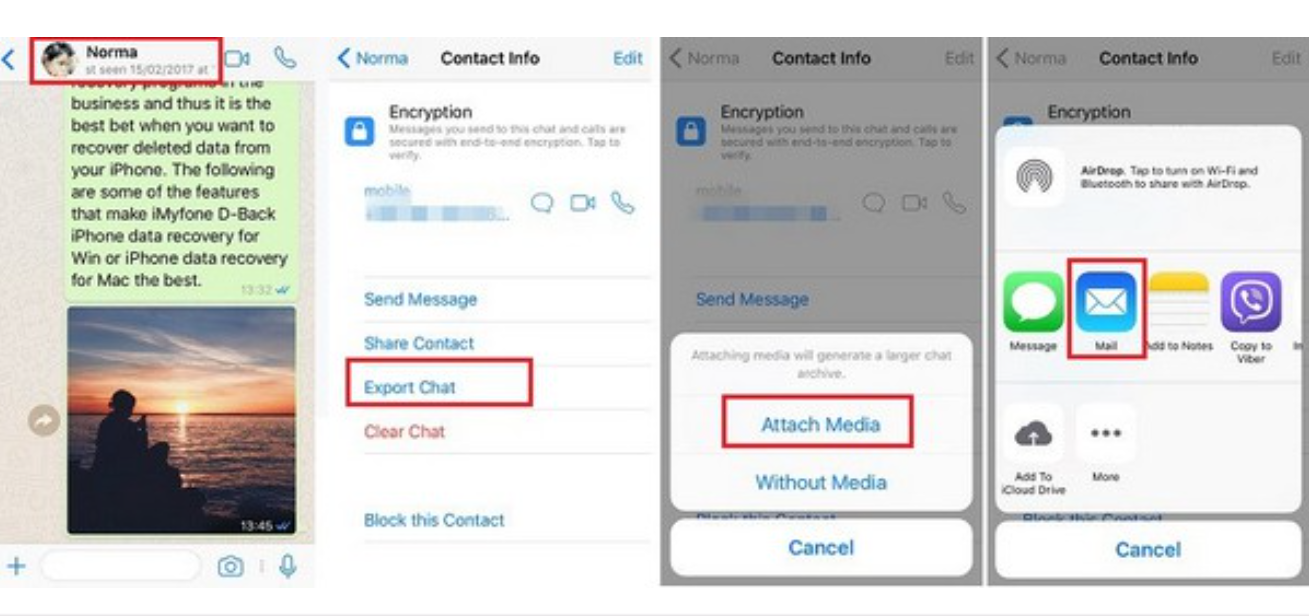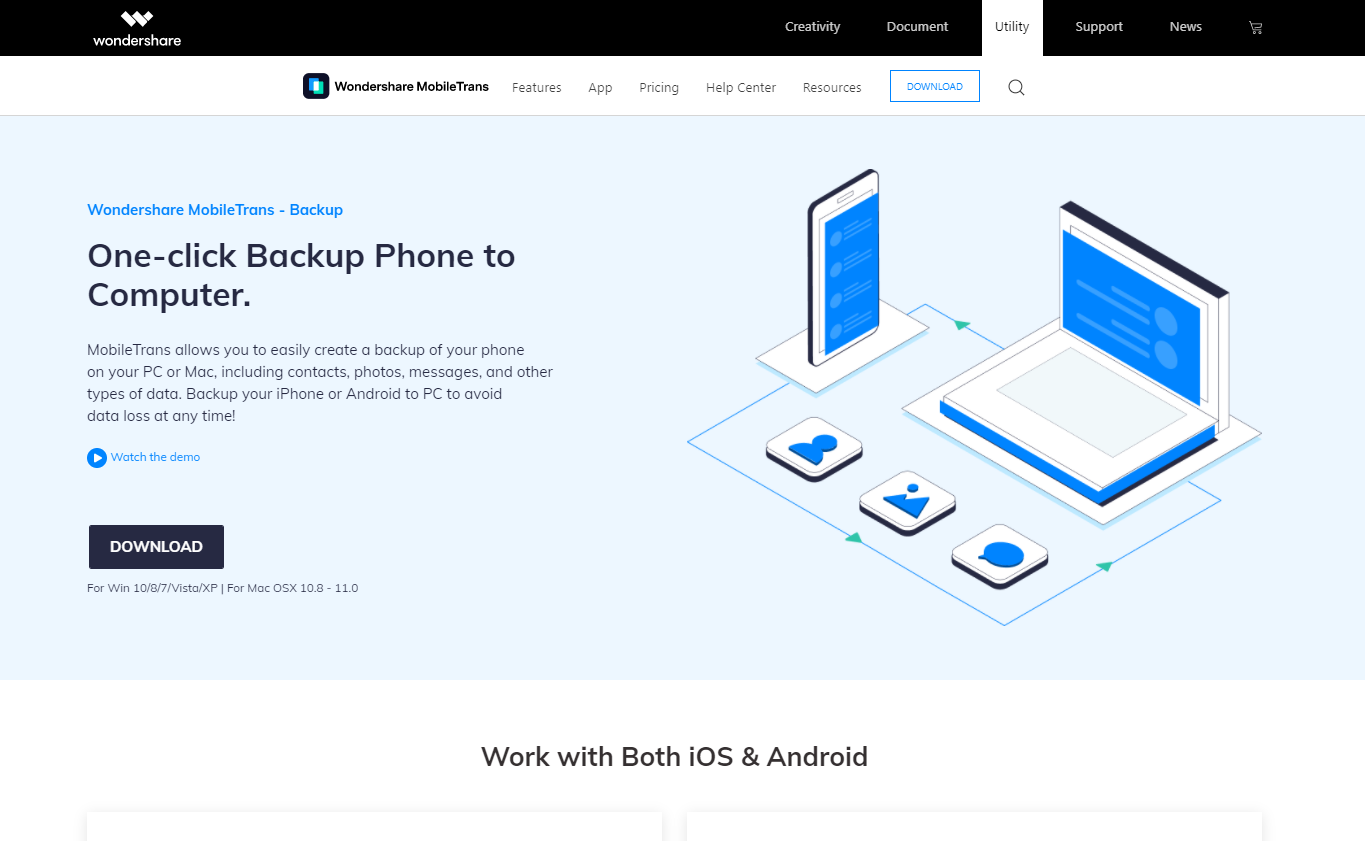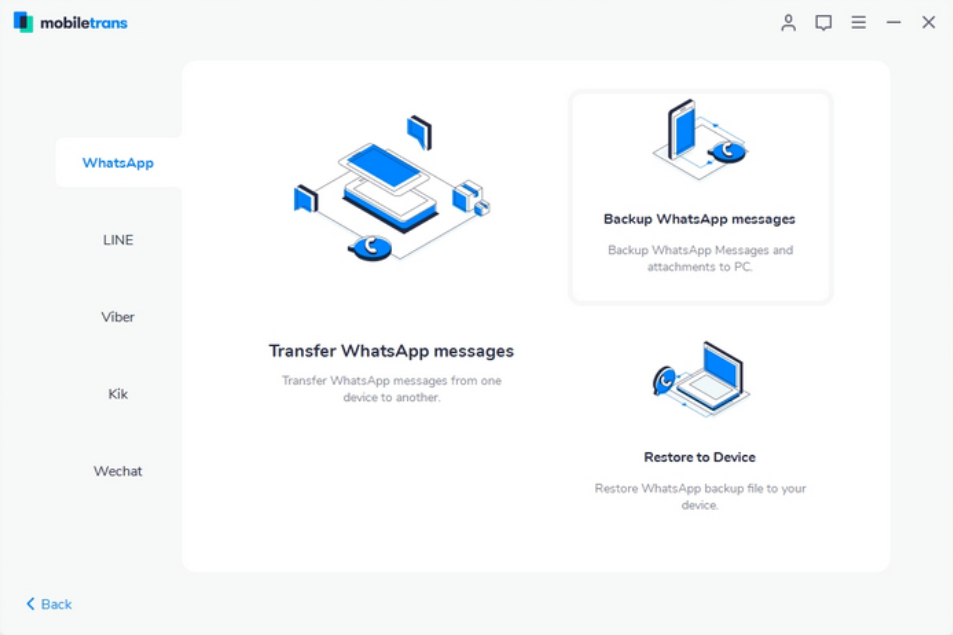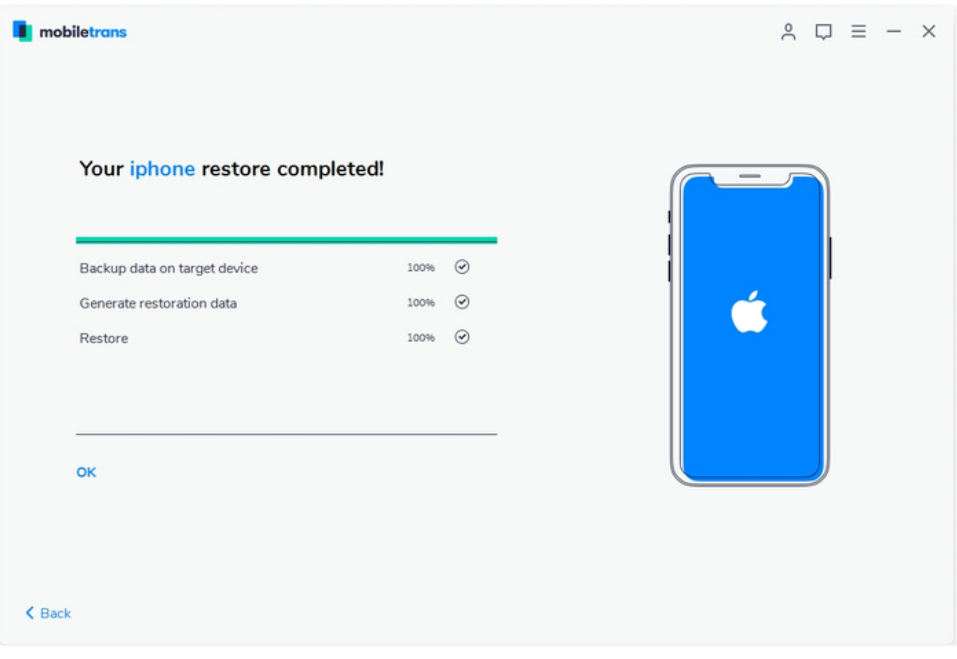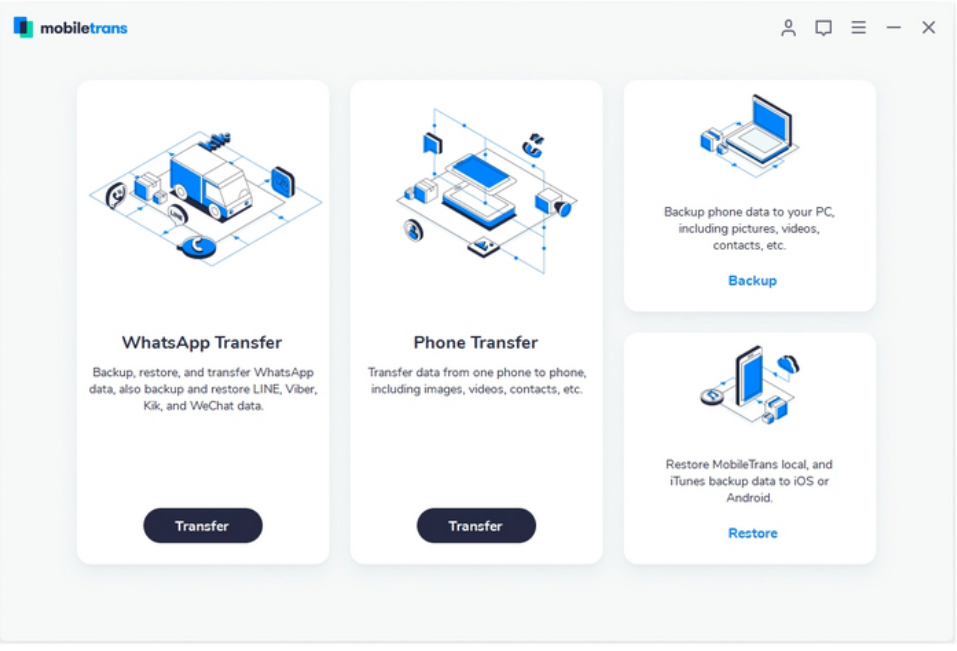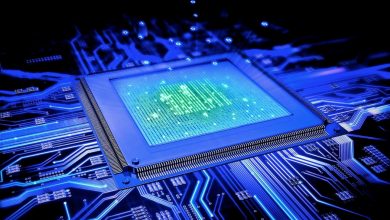Whether you like it or not, there will always be that point when you may need to transfer data from one device to another. It could be due to your phone developing a fault, or you have decided to go for an upgrade. You have to understand that the process of data transfer from one device to another is not straightforward. Your data like media, contacts, apps, and text messages are in danger of being damaged.
What is the solution?
Are you thinking of transferring data from a phone to another? Do you know that with powerful software like MobileTrans, such can be possible? In case you have been wondering what makes this application unique amongst others, ensure to read the details of this post from beginning to end. It will be providing an unbiased review of MobileTrans.
What is MobileTrans?
MobileTrans is a desktop software that has been created to help you transfer data from one phone to another. If you have been searching for how to transfer WhatsApp from android to iPhone, there is no need for such. This is because MobileTrans can meet your needs in such regards without any compromise. Imagine the possibility of moving your data with a single click. This is probably one of the most trusted apps that can help you achieve such an aim at the moment. A proof is that there are over a 50million people/users exploring its features at the moment.
What are its benefits?
One of the reasons why MobileTrans is so popular is that it has lots of benefits. Some of these will be highlighted and briefly explained below for your understanding.
1 Seamless transfer between Android and iOS
There are very few applications that have ensured easy transfer of data between android and iOS phones. MobileTrans has managed to stand out in such regards. This process is straightforward, that anyone can do it within few minutes. For instance, if you plan to transfer WhatsApp from Android to iPhone and vice versa, the process is quite straightforward. All you need to do is have the cables of both devices connected to your PC. Once MobileTrans has automatically detected them, the process will commence. It is only about selecting files that you would like to move. The completion will depend on the amount of data that is being moved through. Whatever the case may be, MobileTrans ensures there is a seamless transfer of data from one phone to another.
2 WhatSapp backup and restore feature
Everyone knows that transferring data from WhatsApp can prove to be quite complicating. If you are not careful, such data may be damaged or even lost. This has been a serious problem for most Android and iOS devices since they usually struggle to get the process done without hassles. This is obvious once you log into WhatsApp after getting a new mobile device. For instance, you will discover that some files are missing or chats have incomplete history. With MobileTrans, this nightmare can be overcome. It can help you have your files and data in WhatsApp backed up before restoring them to your new device. With this, there won’t be any interruption. Exporting chats on WhatsApp is quite difficult and dangerous since you could lose such data. The best thing is using an effective backup option like MobileTrans.
3 Backing up your devices
The backup feature of MobileTrans is quite effective as compared to what other applications offer. The process of transferring data between two devices is critical. However, such can be done later using MobileTrans. With this application, multiple backups can be stored on your phone. If you purchase a new phone in the future, such data can be transferred into it. This means that MobileTrans supports the backup of files/data for future usage. Imagine the chance to back up your phone to PC just with a click of few buttons. This can be done selectively too. In other words, you can choose the files to be backed up.
4 It can be used by everyone
MobileTrans is an application that has been developed for all and sundry. If you have an Android or iOS phone, there is no limit regarding how it can be used. This is why it has been developed to transfer WhatsApp from Android to iPhone most safely without any restriction. Also, it is compatible with both Windows and Mac OS. Using MobileTrans doesn’t require any special skill or knowledge. This is due to its highly intuitive platform. With few clicks, you will be able to explore the power of this software fully. Most of the backup applications created have fallen short in these areas. They are either not compatible with most PCs and devices or are too difficult to operate. MobileTrans is a game-changer as it ticks all of these boxes. As a matter of fact, it supports over 6000 devices.
How does MobileTrans work?
Just as discussed above, MobileTrans is a user-friendly tool that anyone can download and start using MobileTrans today. Follow the steps below to get this done.
- Launch MobileTrans and locate the option which says “Backup WhatsApp messages.” After connecting your device (iPhone), it will be detected automatically.
- Now, locate the “Start” button below and have it clicked on. That is it as the process will commence.
Please note that the above steps are only meant for backing up your WhatsApp messages on your iPhone. If you want to transfer WhatsApp from Android to iPhone, launch MobileTrans and choose the option “Phone Transfer.”
Final Conclusion
Having seen the above, it is obvious that MobileTrans is a complete application that can be used for various purposes. Users can’t seem to get enough of its features and functionalities at the moment. You can check out its free trial version to understand more about how it has been developed to work. There is every reason to believe that you will be impressed.