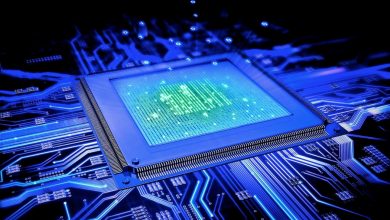Are you in search of a good quality video editor option that can offer you multiple advanced features for providing excellent results in terms of video editing?
A video editor that is easy to use with advanced features is what you would require. When your foundation step is to look for the excellent quality video editor offering impeccable features and easy navigation, Wondershare Filmora is the name that pops up.
The Wondershare Filmora is among the best YouTube video editors that offer you multiple features.
YouTube is a platform that is being used by people a lot. Now, even the youngsters are also opting for this platform to start a career and showcase their creativity. And for that, a YouTube editor is a must have. Wondershare Filmora can be the best bet!
What makes it the best YouTube video editor? Let’s check the features of Wondershare Filmora.
Below we have mentioned some of the features that you must know about.
Quick Overview
- Cool text effects and transitions.
- A huge library of video effects.
- AR stickers support to add some fun elements to the video.
- Touch bar support for supported MacBook models.
- Social media integration including YouTube, Twitter, Facebook, and TikTok.
- Color grading advanced option available for adjusting the colors, sharpness, brightness and all the other aspects within a video.
- Audio sync for videos makes sure that your video is properly synced with the audio.
- Excellent options for the beginners to start with.
- The intuitive interface and the new drag and drop feature makes it a lot easier to use.
- The support for Wondershare Filmora is super responsive, making it an even incredible option to consider.
- Gif options and other free image and animation resources available.
- Easy trims, overlays, and transition options available.
Features
Below we have discussed a few of the features in detail so you can have a clear view of why this editor is the best one!
1 AI Portrait
Not happy with the background? Well, not to worry! Because with the Wondershare Filmora, you will have the AI technology that is similar to Flexclip and will help you change the background. Your video content will look a lot more impressive and will make it a lot attractive. When editing you will have the option of choosing the wide screen option or you can also choose the 1×1 resolution for the video to adjust it on YouTube and Instagram without any difficulty.
The AI portrait will help you pick the figures from the video and remove the background to make excellent thumbnails. You no longer have to look for the other advanced tools because this is the one that is offering you all-in-one features.
2 Text and animation can be added with Wondershare Filmora
You can easily add animations and text whether you are using Macbook or Windows. The Wondershare Filmora is available for Mac OS and also for windows. Now you can customize animation Mac with this this excellent editing software. The video editing mac software offers you a lot more than just the basic text in animation features. You can reframe and add tons of incredible effects, and the keyframing option can also be used. You can add a custom title or animation for the headline and for the thumbnail as well. The number of effects available, including the font styles and other details, make it an incredibly great option to consider.
3 AR stickers
Want to add stickers to your YouTube video or thumbnail? Well, Wondershare Filmora also offers you the AR sticker feature that can provide you with easy access to the stickers. Not only are there stickers available, but you can also get the free images and gifs as well. The Unsplash and Pixabay resources are available on this platform exclusively available for Mac users for the ultimate editing experience. Not only will it enhance the look of your videos, but it is definitely going to add the fun element to the video to attract more traction.
4 Auto Reframe
The auto reframing feature is another one of the most important features especially when you are looking for a YouTube video editor. You can detect the focal point on the video with the video editor, and you can crop the video based on your requirement. Most people do not want to put all the footage onto the video and want to crop some parts of the video. And this can easily be done with the help of video editing mac software. You can also adjust the video based on the multiple ratios. You can also make YouTube Shorts with Wondershare Filmora, and Instagram reels and videos can also be created via this editor.
5 Motion tracking
Other excellent features include the motion tracking feature. If you are wondering why a motion tracking feature is important for video editing, you should know that whenever you are adding an element or object onto your video, it will auto-detect the motion and will adjust the attachment as per the motion of the video. It is important that you find a video editor that has this excellent advanced feature to provide you with not just basic editing options.
6 An excellent Choice for Mac Users
There are some exclusive features for the people who are using Mac Operating Systems. You should keep in mind that you can easily import videos and photos from your library and from the iPhone as well. The GoPro and camcorder can also be used directly for importing the video and photos.
Filmora is also offering that touch bar support for Mac users. The people who are using MacBook Pro can now have improved editing options. The custom shortcuts will definitely make it a lot easier for you to enhance the video quality and make your video just going to how you want it to look.
You must not forget the stock media option that is newly installed. With the help of this stock media, you can easily get a lot of pictures and clips that you might need to add to your video. Now you can find amazing resources from Unsplash, Pixabay, and Giphy.
Based on all of these features, don’t you think we have found the best option already?
7 Compatibility
You should also know that the operating system it is compatible with includes Mac operating system v11 and Apple M1 chip. It is also compatible with windows 7, 8.1, and 10.
Planning to use the Wondershare Filmora Video editing software? Well, how about you start right now?
Filmora offers a free trial to test out the software. The free trial has a company watermark over the exported video. Moving forward you can opt for the perpetual or yearly plans. For Windows and Mac users, it will cost around 51.99 dollars per year, or for a lifetime subscription, it will cost around 79.99 dollars.