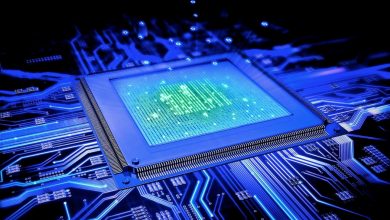If you are already using cashless payment with Apple Wallet, you need to check out another feature that it offers. Entering the New Year means embracing new changes or, in this case, new technological advancements. Using Apple’s Digital ID feature will totally change your life. If you are an iPhone 8 or above user or own Apple Watch, keep reading.
If your device’s operating system was updated to iOS 16, there is an option for you to verify your identity by showing your digital driving license and state ID card stored in your Apple Wallet. This feature is meant to provide a convenient way of presenting your driver’s license and state ID to third-party apps. You no longer need to carry your cards around anymore. You can just present your digital ID to verify your identity.
When you use the Uber Eats or Turo app, you need to verify that you are above 18 years of age to be able to purchase their services. That’s when your digital ID saved in Apple Wallet will come in handy. Just allow third-party apps (Uber Eats, Turo, etc.) access to your Apple Wallet, and you are good to go. Another thing you might need for the smooth functioning of the app is reliable internet data so you can continue using their services. On that account, you should contact Xfinity customer service for unlimited and fast internet data for smooth navigation when using these apps.
Moving on, let’s explore how else you can take advantage of this incredible Apple feature.
1 Apple Digital IDs’ Take on Privacy features
You are uploading your identification cards to Apple Wallet, so privacy has definitely got to be a concern. But Apple already has that covered for you. Consider the following:
- Your driver’s license and state ID information stored in Apple Wallet will always present information that is needed for any interaction
- You always have the option to review and authorize sharing your digital IDs before it is being shared
- There is always an encrypted communication between your iPhone or Apple Watch and the identity reader where your digital IDs, i.e., driver’s license and state ID, are shared
- If, on the off chance, your iPhone or Apple Watch gets lost or stolen, Find My will help you to locate or erase your lost device
Apple claims that your data is encrypted, and neither Apple nor the state authority has access to when and where you use your digital ID in the Apple Wallet app.
2 How to Add Driver’s License to Apple Wallet?
- Tap on the Apple Wallet app on your device.
- Then tap the “+” icon on the top right corner of the app.
- Select the option for adding the driver’s license or state ID.
You will then need to take a photo of your cards, both front and back, and also a selfie of yourself for verification purposes.
Next, you will be required a perform a series of tests, i.e., facial and head movements. Don’t worry; that is just an extra layer of security so that an imposter doesn’t try and add their identification to your wallet.
You may also be required to log in to your state’s DMV/MVD website to allow adding your ID to Apple Wallet.
Now that you have submitted proper ID scans and selfies, the issuing state will verify your identity. That can take up to a few days until you can prove your identity through digital identification through Apple Wallet.
3 States That Allow Identification Through Apple Wallet
Arizona was the first state that allowed support for this feature back in March 2022. Other states in the US have also announced rolling out this feature of showing your driver’s license and state ID through Apple Wallet, including:
- Colorado
- Connecticut
- Georgia
- Hawaii
- Iowa
- Kentucky
- Maryland
- Mississippi
- Ohio
- Oklahoma
- Puerto Ricco
- Utah
Did you know you can get your digital driver’s license and state ID at a select few TSA checkpoints within the US airports:
- Phoenix Sky Harbor International Airport (PHX)
- Ronald Reagan Washington National Airport (DCA)
- Baltimore/Washington International Thurgood Marshall Airport (BWI)
You don’t need to show or hand over your device at these supported TSA locations. Instead, you can just scan it. You must confirm from the TSA signage about the availability of this feature.
Wrapping Up
Even though this feature was introduced over a year ago by Apple, it looks like it will take its sweet time before becoming pretty common in many places. This has been a very big step for Apple, getting states in the US to adopt the Apple digital IDs feature officially. It is also very applaudable because the purpose is to make it convenient for Apple users to share their identification.